PVSS II is a SCADA system. SCADA stands for Supervisory Control and Data Acquisition. PVSS will be used to connect to hardware (or software) devices, acquire the data they produce and use it for their supervision, i.e. to monitor their behavior and to initialize, configure and operate them. In order to do this PVSS provides the following main components and tools:
-
A run time database: where the data coming from the devices is stored, and can be accessed for processing, visualization, etc. purposes.
-
Archiving: data in the run-time database can be archived for long term storage, and retrieved later by user interfaces or other processes.
-
Alarm Generation & Handling: alarms can be generated by defining conditions applying to new data arriving to PVSS. The alarms are stored in an alarm database and can be selectively displayed by an Alarm display. Alarms can also be filtered, summarized, etc.
-
A Graphical Editor: allowing users to design and implement their own user interfaces
-
A Scripting Language: allows users to interact with the data stored in the database, either from a user interface or from a “background” process. PVSS scripts are called CTRL (read control) scripts.
-
A Graphical Parameterization tool: allowing users to:
-
Define the structure of the database
-
Define which data should be archived
-
Define which data, if any, coming from a device should generate alarms
- etc.
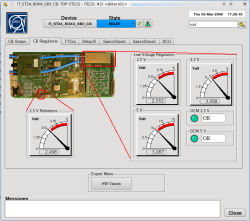

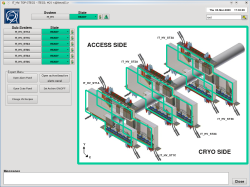
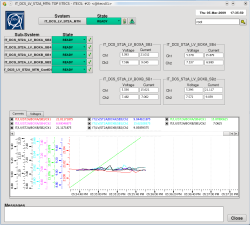

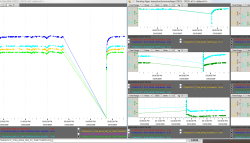
-





